A Gantt chart is a tool for project planning and management, accompanying the project from the initial planning stage until its completion or delivery to the client.
It is a central tool and a significant document for project management, monitoring, tracking, and achieving project goals.
The Gantt chart is one of the most important tools available to the project manager to perform their role effectively.
Ideally, the Gantt chart should be fully managed and maintained by the project manager or their delegate regularly.
Before Diving into the Technique –
General Approach and Strategy for Preparing a Gantt Chart
- A Personal Document: A Gantt chart is a very personal document and should closely relate to the project manager, even though it is accessible to all.
The chart is a “creation” reflecting the personality and spirit of its preparer.
Therefore, it is highly recommended that the project manager personally prepares the Gantt chart instead of receiving it as a dictated document from another source.
Receiving a dictated Gantt chart may lead to a lack of identification, trust, and understanding, which can be detrimental to the project.
A project manager who prepares their Gantt chart understands and supports the plan fully, knowing every detail and nuance, even if not explicitly stated in the chart. - Familiarity with the Project: The project manager must be well-acquainted with the project. This involves understanding the required tasks, the client (if applicable), contractual obligations, all binding documents (contracts, orders, technical specifications, etc.), available resources (budget, personnel, equipment), and the organizational priorities concerning the project.
- Classifying the Project Type: Determine whether the project involves development, production, or service delivery. The project type largely dictates its management approach. For example:
- Development projects often include design reviews and emphasize risk reduction in early stages.
- Production projects focus on technology, machinery, and efficient production processes.
- Service projects emphasize customer relations and understanding their needs and constraints.
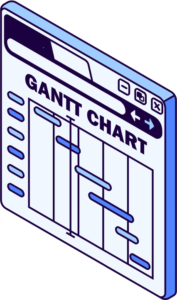
How to Prepare a Good Gantt Chart?
- Understand the Framework: Start by understanding the general framework and “hard” commitments, such as mandatory constraints and definitions from binding documents (e.g., contracts, orders, technical specifications). These documents define key milestones, start and end dates, and required resources.
- Build the Timeline: Once the constraints and definitions are clear, begin constructing the Gantt chart along a timeline. Include mandatory milestones and complement them with additional internal milestones for tracking and control.
- Define Activities: Activities in the Gantt chart should be:
- Clearly defined with measurable scopes to ensure clarity regarding start and end points.
- Chronologically ordered to form a “waterfall” of tasks.
- Relevant and logically connected to the project’s overall objectives.
- Consider Task Parallelism: Plan parallel task execution wherever possible to shorten the overall project timeline.
- Balance Task Detail: Ensure the Gantt chart is manageable. Avoid excessive task details or overly large, complex tasks. This balance allows for effective control and maintenance.
- Activity Relationships: Define logical connections between activities, such as:
- Finish-to-Start (FS): One task must finish before another starts.
- Start-to-Start (SS): Two tasks can start simultaneously.
- Finish-to-Finish (FF): Two tasks must finish at the same time.
- Start-to-Finish (SF): A rare dependency type.
- Allocate Resources: Assign resources (personnel, equipment, or other necessary assets) to each activity. If resources are unavailable, consider outsourcing or extending timelines as a last resort.
Gantt Chart Tools
Here are some professional tools for preparing Gantt charts and managing projects:
- Microsoft Project: A comprehensive, non-free project management tool.
- Excel: Useful for creating simple Gantt charts.
- Asana
- Monday
- ClickUp
- Jira
- Trello
Tagged מאמרים באנגלית
